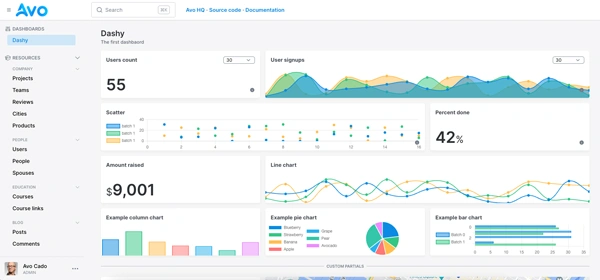Sometimes, you may want to track the loading times and memory allocations of ViewComponents, similar to how you do with partials. Follow these two steps to enable this functionality.
1. Enable ViewComponent Instrumentation
First, you need to enable instrumentation for ViewComponents. Add the following configuration to your application.rb or development.rb file:
# application.rb or development.rb
config.view_component.instrumentation_enabled = true2. Add Logging
Next, set up logging to capture the performance data. Create or update the config/initializers/view_component.rb file with the following code:
# config/initializers/view_component.rb
module ViewComponent
class LogSubscriber < ActiveSupport::LogSubscriber
define_method :'!render' do |event|
info do
message = +" Rendered #{event.payload[:name]}"
message << " (Duration: #{event.duration.round(1)}ms"
message << " | Allocations: #{event.allocations})"
end
end
end
end
ViewComponent::LogSubscriber.attach_to :view_componentBe warned that enabling this logging can negatively impact your application’s performance. We recommend using it in the development environment or disabling it in production once you have completed debugging.